| Listing 1 - 10 of 53 | << page >> |
Sort by
|
Book
Year: 1999 Publisher: Alphen aan den Rijn Samsom
Abstract | Keywords | Export | Availability | Bookmark
 Loading...
Loading...Choose an application
- Reference Manager
- EndNote
- RefWorks (Direct export to RefWorks)
Book
Year: 2022 Publisher: Amsterdam Amsterdam University Press
Abstract | Keywords | Export | Availability | Bookmark
 Loading...
Loading...Choose an application
- Reference Manager
- EndNote
- RefWorks (Direct export to RefWorks)
De Nederlandse samenleving heeft in de afgelopen anderhalve eeuw een diepgaande transitie doorgemaakt. In alle maatschappelijke sectoren zijn de resultaten van de snelle ontwikkeling van wetenschap en techniek doorgedrongen. Die ontwikkeling was alleen mogelijk door de inzet van professionals met een gedegen wetenschappelijke vorming. Zij hadden niet alleen een wetenschappelijke opleiding nodig, maar moesten gedurende hun beroepsuitoefening ook voortdurend gevoed worden met informatie uit wetenschap en praktijk om de voortgaande ontwikkelingen bij te houden en mede vorm te geven. Dit boek beschrijft hoe de redacties en de uitgevers van professionele tijdschriften zich hebben ingespannen om hun rol als informatiemakelaar goed te vervullen. Verder laat het zien hoe zij hun product voortdurend hebben aangepast aan de steeds hogere eisen van lezers wat betreft toegankelijkheid en vormgeving. Ten laatste is er aandacht voor de wijze waarop zij steeds de bedrijfseconomische voorwaarden hebben vervuld om de continuïteit van hun werk te verzekeren. Zonder deze professionele tijdschriften was Nederland niet geworden wat het nu is.

Abstract | Keywords | Export | Availability | Bookmark
 Loading...
Loading...Choose an application
- Reference Manager
- EndNote
- RefWorks (Direct export to RefWorks)
Woordenboek --- Publiceren --- Print --- Grafiek (druktechniek)

ISBN: 1891762672 Year: 2001 Publisher: Riva : IconLogic,
Abstract | Keywords | Export | Availability | Bookmark
 Loading...
Loading...Choose an application
- Reference Manager
- EndNote
- RefWorks (Direct export to RefWorks)
Samenvatting:This book has been designed to quickly teach you all of the essentialskills necessary to work with this fantastic web page development tool.You will learn how to define sites, format text using cascading stylesheets, use the new Design View to create tables, use the Historypalette, import text into a table and format tables, create templates,use libraries, create and work with online forms, create and use frames,add animation and even FTP your completed files to your Internet ServiceProvider.
Elektronisch publiceren. --- Programmatuurontwikkeling. --- Www world wide web.
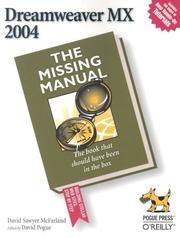
ISBN: 0596006314 Year: 2004 Publisher: Beijing : O'Reilly,
Abstract | Keywords | Export | Availability | Bookmark
 Loading...
Loading...Choose an application
- Reference Manager
- EndNote
- RefWorks (Direct export to RefWorks)
Samenvatting:Macromedia's Dreamweaver MX 2004 is the leading software tool for thecreation of Web sites and other HTML interfaces. It's remarkably capable,able to deal intelligently with everything from fonts and images toJavaScript for client-side data validation and embedded Java applets. Inmost cases, Dreamweaver will save you time over hand-coding--and yieldbetter-looking pages to boot. The program's learning curve, though, isn'ttrivial. That's why Dreamweaver MX 2004: The Missing Manual is worthhaving on hand as you learn to use Dreamweaver, and worth keeping withinreach as you tackle increasingly difficult Web development work.David McFarland wrote this book, but the influence of esteemed serieseditor David Pogue is obvious in the careful coverage of features andfrequent touches of humor (books about applications can be whanginglydull; the books in Pogue's Missing Manual series consistently manage toavoid this problem while maintaining comprehensiveness). The two mentreat Dreamweaver's numerous features (and the even more numerous ways ofputting them to use) cleverly, with a combination of procedures and sideinformation that clarifies many oddball situations as well asstraightforward conditions. --David WallTopics covered: How to create HTML (XHTML and CSS, strictly speaking)documents using Macromedia Dreamweaver MX 2004. In addition to the basicstuff (text, images, links, and frames), the book shows you how to buildforms for data submission and embed Flash movies and Java applets.There's also a lot of helpful emphasis on Dreamweaver's productivityfeatures, like snippet libraries and file transfer utilities. A specialsection shows you how to do some server-side work with databases.
Elektronisch publiceren. --- Programmatuurontwikkeling. --- Www world wide web.

ISBN: 0735713847 Year: 2004 Publisher: Berkeley : Macromedia,
Abstract | Keywords | Export | Availability | Bookmark
 Loading...
Loading...Choose an application
- Reference Manager
- EndNote
- RefWorks (Direct export to RefWorks)
As an experienced Dreamweaver developer, you don't need a guide to step you through every new Dreamweaver MX 2004 button and feature. Chances are, you'll be able to figure most of those out on your own. What you need--and this volume delivers--is an in-depth exploration of how you can leverage all of Dreamweaver's power to take your own Web development process to the next level. Moving beyond the explanations that are readily available in the product's documentation and the commonly available introductory guides, author Laura Gutman draws on her own extensive experience as a multimedia Web application developer to explore some of the software's more creative and complex uses--many of which involve features new to Dreamweaver MX 2004: editing files, manipulating databases, and changing code directly on remote FTP and network servers without first stetting up a Dreamweaver site; using CSS to improve your design procedures; and more. Easy-to-follow explanations, insightful exercises, render a complex topic painless.
Elektronisch publiceren. --- Programmatuurontwikkeling. --- Www world wide web.
Book
ISBN: 9789035231900 Year: 2010 Publisher: Amsterdam Elsevier Gezondheidszorg
Abstract | Keywords | Export | Availability | Bookmark
 Loading...
Loading...Choose an application
- Reference Manager
- EndNote
- RefWorks (Direct export to RefWorks)
wetenschappelijk onderzoek --- methodologie --- Geneeskunde ; wetenschappelijk onderzoek --- Human medicine --- literatuuronderzoek --- publiceren
Book
ISBN: 9789462450301 Year: 2014 Publisher: Den Haag Academic Service
Abstract | Keywords | Export | Availability | Bookmark
 Loading...
Loading...Choose an application
- Reference Manager
- EndNote
- RefWorks (Direct export to RefWorks)
Hoe kom je van tekst en een verzameling afbeeldingen tot een professioneel ontwerp? GIMP, Inkscape en Scribus bieden uitkomst. Met dit boek maak je stapsgewijs kennis met deze open-sourceprogramma’s. Op heldere wijze leer je foto’s bewerken, illustraties maken en complete publicaties ontwikkelen. GIMP is een fotobewerkingsprogramma waarmee je afbeeldingen kunt bewerken en bijvoorbeeld collages kunt maken. Wil je graag zelf illustraties maken of tekeningen toevoegen aan je document, dan is Inkscape als tekenprogramma een prima basis. Scribus is het opmaakprogramma dat je vervolgens gebruikt om tekst en beeld samen te voegen tot een professionele publicatie. Basiscursus GIMP, Inkscape en Scribus is een praktisch boek waarin de basisvaardigheden per programma stapsgewijs en op een begrijpelijke manier worden uitgelegd. Het is uitermate geschikt voor het maken van digitale documenten waarin inhoud en ontwerp elkaar versterken. Dit maakt het een waardevolle uitgave voor bijvoorbeeld scholen, verenigingen, zelfstandigen, kleine bedrijven en thuisgebruikers. Extra materiaal Voor docenten die de methode Basiscurus GIMP, Inkscape en Scribus gaan voorschrijven binnen hun hbo-opleiding is er een aanvulling op het lesmateriaal voorhanden, waaronder oefenbestanden. U kunt dit extra materiaal eenvoudig opvragen via onze docentenservice onder vermelding van de betreffende titel en het ISBN. Mail hiervoor naar docentenservice@bua.nl .
Computer. Automation --- beeldverwerking --- digitale fotocamera's --- GIMP --- fotografie --- publiceren --- tekensoftware
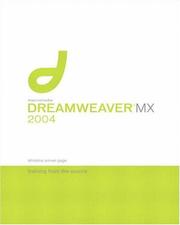
ISBN: 0321219198 Year: 2004 Publisher: Berkeley : Macromedia,
Abstract | Keywords | Export | Availability | Bookmark
 Loading...
Loading...Choose an application
- Reference Manager
- EndNote
- RefWorks (Direct export to RefWorks)
Learning is doing--which means you're guaranteed to expand your skill set exponentially as you work your way through the 18 project-based tutorials that form the core of this volume on Macromedia's Dreamweaver MX 2004. With its powerful combination of visual layout tools, application development features, and code editing support, Dreamweaver MX 2004 really is a Web designer's dream, and Macromedia's official guide shows you how to transform your dream projects into real-life success stories by creating and maintaining Web sites in an environment that integrates both visual editing and code editing. By re-creating the book's sample Web site, you'll learn the skills and techniques necessary to create your own widely accessible sites. In addition to the basics of creating a Web page that incorporates text, graphics and tables, you'll learn about all that's new in Dreamweaver MX 2004: dynamic cross-browser validation, improved CSS support, built-in graphics editing, and more. The companion CD-ROM contains all of the lesson files as well as a free trial version of Dreamweaver MX 2004.
Elektronisch publiceren --- Programmatuurontwikkeling --- www world wide web --- Elektronisch publiceren. --- Programmatuurontwikkeling. --- www world wide web. --- Www world wide web.

ISBN: 1572319925 Year: 1999 Publisher: Washington Microsoft Press
Abstract | Keywords | Export | Availability | Bookmark
 Loading...
Loading...Choose an application
- Reference Manager
- EndNote
- RefWorks (Direct export to RefWorks)
Edition de Web --- Microsoft FrontPage --- Publiceren op het web --- Web [Edition de ] --- Web [Publiceren op het ] --- Web publishing --- Web sites --- Design
| Listing 1 - 10 of 53 | << page >> |
Sort by
|

 Search
Search Feedback
Feedback About UniCat
About UniCat  Help
Help News
News