| Listing 1 - 10 of 57 | << page >> |
Sort by
|
Book
ISBN: 9786612773716 9781282773714 1282773712 9780470922637 047092263X Year: 2010 Publisher: Indianapolis, IN : Wiley Publishing, Inc.,
Abstract | Keywords | Export | Availability | Bookmark
 Loading...
Loading...Choose an application
- Reference Manager
- EndNote
- RefWorks (Direct export to RefWorks)
A comprehensive guide to the language used to customize Microsoft Office Visual Basic for Applications (VBA) is the language used for writing macros, automating Office applications, and creating custom applications in Word, Excel, PowerPoint, Outlook, and Access. This complete guide shows both IT professionals and novice developers how to master VBA in order to customize the entire Office suite for specific business needs.Office 2010 is the leading productivity suite, and the VBA language enables customizations of all the Office programs; this complete guide gives both novice
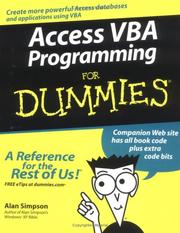
Abstract | Keywords | Export | Availability | Bookmark
 Loading...
Loading...Choose an application
- Reference Manager
- EndNote
- RefWorks (Direct export to RefWorks)
Database management --- Microsoft Access. --- Microsoft Visual Basic for applications.

ISBN: 0321262506 Year: 2005 Publisher: Upper Saddle River Addison-Wesley
Abstract | Keywords | Export | Availability | Bookmark
 Loading...
Loading...Choose an application
- Reference Manager
- EndNote
- RefWorks (Direct export to RefWorks)
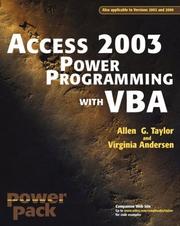
ISBN: 0764525883 Year: 2004 Publisher: Hoboken Wiley
Abstract | Keywords | Export | Availability | Bookmark
 Loading...
Loading...Choose an application
- Reference Manager
- EndNote
- RefWorks (Direct export to RefWorks)
Database management --- Microsoft Access. --- Microsoft Visual Basic for applications.
Book
ISBN: 1281382124 9786611382124 047037845X Year: 2008 Publisher: Indianapolis, Ind. : Wiley Pub.,
Abstract | Keywords | Export | Availability | Bookmark
 Loading...
Loading...Choose an application
- Reference Manager
- EndNote
- RefWorks (Direct export to RefWorks)
Even if you're not a programmer, you can quickly learn to write macros, automate tasks, and create custom applications for Office 2007 with Microsoft'sVisual Basic for Applications (VBA) and the in-depth instruction in this comprehensive guide. You'll jump right into the basics of recording and running macros with Office's built-in Macro Recorder, before quickly moving to the essentials of VBA syntax, using loops and functions, building effective code, and programming applications in Word, Excel, PowerPoint, Outlook, and Access. Includes pages of real-world examples and techniques.
Business --- Computer programs. --- Microsoft Office. --- Microsoft Visual Basic for applications.
Book
ISBN: 1932802533 Year: 2005 Publisher: Uniontown, Ohio : Holy Macro!,
Abstract | Keywords | Export | Availability | Bookmark
 Loading...
Loading...Choose an application
- Reference Manager
- EndNote
- RefWorks (Direct export to RefWorks)
For any Microsoft Office user familiar with Word, Excel, PowerPoint, Access, or Outlook, this book provides tutorials on the tools and tricks that automate these programs for increased productivity. Each lesson includes instructions and a downloadable file on which to test the VBA macros and procedures provided. Tasks covered include how to run several mail merges at once, removing duplicates from data, and saving email attachments.
Microsoft software. --- Microsoft Office. --- Microsoft Visual Basic for applications.
Book
ISBN: 9782746054615 9782746055735 Year: 2010 Publisher: Saint-Herblain : ENI,
Abstract | Keywords | Export | Availability | Bookmark
 Loading...
Loading...Choose an application
- Reference Manager
- EndNote
- RefWorks (Direct export to RefWorks)
Book
ISBN: 1280241632 9786610241637 0764558781 Year: 2003 Publisher: Indianapolis, IN : Wrox,
Abstract | Keywords | Export | Availability | Bookmark
 Loading...
Loading...Choose an application
- Reference Manager
- EndNote
- RefWorks (Direct export to RefWorks)
What is this book about? Access 2002 is the core database application within the Office XP suite. Using VBA (Visual Basic for Applications), the user can create his or her own programs in what is essentially a subset of the Visual Basic programming language. Using VBA with Access is a tremendously powerful technique, as it allows you to create great user interfaces (like forms or reports) as a front end to actual data storage and manipulation within the database itself. What does this book cover? This book is a revision of the best-selling Beginning Access 2000 VBA
Book
ISBN: 1118050754 0470148047 Year: 2007 Publisher: Hoboken, N.J. : John Wiley,
Abstract | Keywords | Export | Availability | Bookmark
 Loading...
Loading...Choose an application
- Reference Manager
- EndNote
- RefWorks (Direct export to RefWorks)
If you've been using Access for a while, you're probably aware of its power and potential and itching to take advantage of both. Access 2007 VBA Programming For Dummies takes you beyond forms and reports and shows you how to use VBA to create killer Access databases and applications. This gentle introduction to VBA programming covers everything you need to get started, including:Basic programming skills and conceptsExplanations of modules, procedures, objects, and argumentsAccess-unique programming activities, including SQL and recordsetsHow to use the

ISBN: 0764578561 9780764578564 Year: 2004 Publisher: Indianapolis, Ind. : Wiley,
Abstract | Keywords | Export | Availability | Bookmark
 Loading...
Loading...Choose an application
- Reference Manager
- EndNote
- RefWorks (Direct export to RefWorks)
This friendly, easy-to-use guide shows experienced Access users how to useVBA (Visual Basic for Applications) to build Access databases and applications, but also covers programming fundamentals for nonprogrammersIncludes practical, ready-to-use VBA code examples that readers can type or copy and paste from the Web into their own database projectsExplains basic VBA skills and concepts for nonprogrammers, such as procedures, variables, and loopsCovers more advanced topics, such as record sets and other programming activities that are unique to Access programmingAutho
| Listing 1 - 10 of 57 | << page >> |
Sort by
|

 Search
Search Feedback
Feedback About UniCat
About UniCat  Help
Help News
News