| Listing 1 - 10 of 361 | << page >> |
Sort by
|
Book
ISBN: 1430267879 1430267887 1322132070 Year: 2014 Publisher: Berkeley, CA : Apress : Imprint: Apress,
Abstract | Keywords | Export | Availability | Bookmark
 Loading...
Loading...Choose an application
- Reference Manager
- EndNote
- RefWorks (Direct export to RefWorks)
Beginning Google Glass Development is your number one resource for learning how to develop for Google Glass--the paradigm-shifting mobile computing platform taking the world by storm now and for years to come. Mobile developers have always had to think for the future, and right now that means getting started with Google Glass. This book is incredibly hands-on with many exciting projects. You will learn the basics of Glass and how to set up your development environment, through to every Glass development topic using Glass Development Kit (GDK): • Glass User Interface • Camera and Image Processing • Video: Basics and Applications • Voice and Audio • Network, Bluetooth, and Social • Locations, Map, and Sensors • Graphics, Animation, and Games You will also learn how to develop enterprise and web-based Glass apps using the Mirror API. Each topic is full of examples that illustrate what Glass can truly do and help you quickly start developing your own apps. Jeff Tang has successfully developed mobile, web, and enterprise apps on many platforms, and cares immensely about user experience. He brings his vast knowledge to this book through cool and practical examples, which will excite and tantalize your creativity. This book is for any developer who is keen to start developing for Glass with GDK or the Mirror API. Whether you are an Android, iOS, web, or enterprise developer, you do not want to miss the chance that Glass becomes the next big thing. Get started with Beginning Google Glass Development and be inspired today.
Application software --- Development. --- Development of application software --- Google. --- BackRub --- Computer input-output equipment. --- Software engineering. --- Hardware and Maker. --- Software Engineering/Programming and Operating Systems. --- Computer software engineering --- Engineering --- Computer hardware --- Computer I/O equipment --- Computers --- Electronic analog computers --- Electronic digital computers --- Hardware, Computer --- I/O equipment (Computers) --- Input equipment (Computers) --- Input-output equipment (Computers) --- Output equipment (Computers) --- Computer systems --- Input-output equipment
Book
ISBN: 1484201817 1484201825 Year: 2014 Publisher: Berkeley, CA : Apress : Imprint: Apress,
Abstract | Keywords | Export | Availability | Bookmark
 Loading...
Loading...Choose an application
- Reference Manager
- EndNote
- RefWorks (Direct export to RefWorks)
You probably already know that the Raspberry Pi is an excellent teaching tool. If you want to teach Linux basics or Python programming or basic electronics, it's a great place to start. But what if you are an electronics engineer or a Linux systems administrator or a very experienced maker? You want to know all of the details and inner working of the Raspberry Pi -- how to (figuratively or maybe even literally) make it get up and dance without wading through basics and introductory material. If you want to get right into the pro-level guts of the Raspberry Pi, complete with schematics, detailed hardware explanations, messing around with runlevels, reporting voltages and temperatures, and recompiling the kernel, then Mastering the Raspberry Pi is just the book you need. Along with all of the thorough explanations of hardware and operating system, you'll also get a variety of project examples and explanations that you can tune for your own project ideas. You'll find yourself turning to Mastering the Raspberry Pi over and over again for both inspiration and reference. Whether you're an electronics professional, an entrepreneurial maker, or just looking for more detailed information on the Raspberry Pi, this is exactly the book for you.
Raspberry Pi (Computer) --- Computer science. --- Informatics --- Science --- Microcomputers --- Computer input-output equipment. --- Computer hardware. --- Hardware and Maker. --- Computer Hardware. --- Computer hardware --- Computer I/O equipment --- Computers --- Electronic analog computers --- Electronic digital computers --- Hardware, Computer --- I/O equipment (Computers) --- Input equipment (Computers) --- Input-output equipment (Computers) --- Output equipment (Computers) --- Computer systems --- Input-output equipment
Book
ISBN: 1484207696 148420770X Year: 2014 Publisher: Berkeley, CA : Apress : Imprint: Apress,
Abstract | Keywords | Export | Availability | Bookmark
 Loading...
Loading...Choose an application
- Reference Manager
- EndNote
- RefWorks (Direct export to RefWorks)
Need some inspiration for your Raspberry Pi projects? Wondering how to work with Wii nunchucks, stepper motors, how to create a remote control panel? If you need guidance, Experimenting with Raspberry Pi is your own personal idea generator. Experimenting with Raspberry Pi covers how to work with various components and hardware like humidity and temperature sensors, Wii nunchucks, GPIO extenders, and IR receivers so you can add these to your own projects. Written with budgets in mind, author Warren Gay encourages you to build, experiment, and swap out various parts to learn more about the Pi and come up with the best ideas and instructions for your own amazing Raspberry Pi project ideas.
Raspberry Pi (Computer) --- Microcomputers --- Computer input-output equipment. --- Computer hardware. --- Operating systems (Computers). --- Hardware and Maker. --- Computer Hardware. --- Operating Systems. --- Computer operating systems --- Computers --- Disk operating systems --- Systems software --- Computer hardware --- Computer I/O equipment --- Electronic analog computers --- Electronic digital computers --- Hardware, Computer --- I/O equipment (Computers) --- Input equipment (Computers) --- Input-output equipment (Computers) --- Output equipment (Computers) --- Computer systems --- Operating systems --- Input-output equipment
Book
ISBN: 1430227486 1430227494 Year: 2009 Publisher: [Berkeley, Calif.] : Apress,
Abstract | Keywords | Export | Availability | Bookmark
 Loading...
Loading...Choose an application
- Reference Manager
- EndNote
- RefWorks (Direct export to RefWorks)
“I wrote this book because I love building robots. I want you to love building robots, too. It took me a while to learn about many of the tools and parts in amateur robotics. Perhaps by writing about my experiences, I can give you a head start.” —David Cook Robot Building for Beginners, Second Edition is an update of David Cook’s best-selling Robot Building for Beginners. This book continues its aim at teenagers and adults who have an avid interest in science and dream of building household explorers. No formal engineering education is assumed. The robot described and built in this book is battery powered and about the size of a lunchbox. It is autonomous. That is, it isn’t remote controlled. You’ll begin with some tools of the trade, and then work your way through prototyping, robot bodybuilding, and eventually soldering your own circuit boards. By the book’s end, you will have a solid amateur base of understanding so that you can begin creating your own robots to vacuum your house or maybe even rule the world!
Information Technology --- Computer Science (Hardware & Networks) --- Robotics --- Computer science. --- Computer Science. --- Computer Science, general. --- Informatics --- Science --- Automation --- Machine theory --- Computer input-output equipment. --- Computer hardware. --- Hardware and Maker. --- Computer Hardware. --- Computer hardware --- Computer I/O equipment --- Computers --- Electronic analog computers --- Electronic digital computers --- Hardware, Computer --- I/O equipment (Computers) --- Input equipment (Computers) --- Input-output equipment (Computers) --- Output equipment (Computers) --- Computer systems --- Input-output equipment
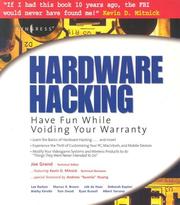
ISBN: 1281056332 9786611056339 0080478255 1932266836 9780080478258 9781932266832 9781281056337 6611056335 Year: 2004 Publisher: Rockland, MA Syngress Pub.
Abstract | Keywords | Export | Availability | Bookmark
 Loading...
Loading...Choose an application
- Reference Manager
- EndNote
- RefWorks (Direct export to RefWorks)
""If I had this book 10 years ago, the FBI would never have found me!"" -- Kevin Mitnick This book has something for everyone---from the beginner hobbyist with no electronics or coding experience to the self-proclaimed ""gadget geek."" Take an ordinary piece of equipment and turn it into a personal work of art. Build upon an existing idea to create something better. Have fun while voiding your warranty! Some of the hardware hacks in this book include: * Don't toss your iPod away when the battery dies! Don't pay Apple the 99 to replace it! Install a new iPod battery yourself without Apple'
Microcomputers --- Computer input-output equipment. --- Computer hackers. --- Reverse engineering. --- Maintenance and repair. --- Upgrading. --- Computer hackers --- Computer hardware --- Computer I/O equipment --- Computers --- Electronic analog computers --- Electronic digital computers --- Hardware, Computer --- I/O equipment (Computers) --- Input equipment (Computers) --- Input-output equipment (Computers) --- Output equipment (Computers) --- Upgrading of microcomputers --- Input-output equipment --- Engineering --- Computer programmers --- Computer users --- Computer systems
Book
ISBN: 1484229258 148422924X Year: 2017 Publisher: Berkeley, CA : Apress : Imprint: Apress,
Abstract | Keywords | Export | Availability | Bookmark
 Loading...
Loading...Choose an application
- Reference Manager
- EndNote
- RefWorks (Direct export to RefWorks)
Create robots and other mechanical devices with UBTECH's Jimu Robots kit. This book shows you the high potential for STEM learning with the Jimu Robots, hardware, and software. You'll design a basic and walking creation and bring to life robots of your own. As UBTECH expands their Jimu Robots into the hands of STEM learners and teachers, this book serves as its official companion, providing an introduction to the Jimu Robots wide range of capabilities. In short, The UBTECH Jimu Robots Builder’s Guide will provide inspiration and innovative potential to existing users and those who are into the growing tech/maker trend of Jimu Robots.
Computer science. --- Computer Science. --- Hardware and Maker. --- Robotics. --- Robots --- Programming. --- Robot programming --- Computer programming --- Automation --- Machine theory --- Computer input-output equipment. --- Computer hardware --- Computer I/O equipment --- Computers --- Electronic analog computers --- Electronic digital computers --- Hardware, Computer --- I/O equipment (Computers) --- Input equipment (Computers) --- Input-output equipment (Computers) --- Output equipment (Computers) --- Computer systems --- Input-output equipment
Book
ISBN: 1484232739 1484232720 Year: 2018 Publisher: Apress
Abstract | Keywords | Export | Availability | Bookmark
 Loading...
Loading...Choose an application
- Reference Manager
- EndNote
- RefWorks (Direct export to RefWorks)
Learn how to use microcontrollers without all the frills and math. This book uses a practical approach to show you how to develop embedded systems with 8 bit PIC microcontrollers using the XC8 compiler. It's your complete guide to understanding modern PIC microcontrollers. Are you tired of copying and pasting code into your embedded projects? Do you want to write your own code from scratch for microcontrollers and understand what your code is doing? Do you want to move beyond the Arduino? Then Programming PIC Microcontrollers with XC8 is for you! Written for those who want more than an Arduino, but less than the more complex microcontrollers on the market, PIC microcontrollers are the next logical step in your journey. You'll also see the advantage that MPLAB X offers by running on Windows, MAC and Linux environments. You don't need to be a command line expert to work with PIC microcontrollers, so you can focus less on setting up your environment and more on your application.
Computer science. --- Computer Science. --- Hardware and Maker. --- Informatics --- Science --- Microcontrollers --- Programming. --- Computers on a chip --- Embedded microcontrollers --- MCUs (Microcontrollers) --- Electronic controllers --- Microprocessors --- Computer input-output equipment. --- Computer hardware --- Computer I/O equipment --- Computers --- Electronic analog computers --- Electronic digital computers --- Hardware, Computer --- I/O equipment (Computers) --- Input equipment (Computers) --- Input-output equipment (Computers) --- Output equipment (Computers) --- Computer systems --- Input-output equipment
Book
ISBN: 1484236246 1484236238 Year: 2018 Publisher: Berkeley, CA : Apress : Imprint: Apress,
Abstract | Keywords | Export | Availability | Bookmark
 Loading...
Loading...Choose an application
- Reference Manager
- EndNote
- RefWorks (Direct export to RefWorks)
Using FreeRTOS and libopencm3 instead of the Arduino software environment, this book will help you develop multi-tasking applications that go beyond Arduino norms. In addition to the usual peripherals found in the typical Arduino device, the STM32 device includes a USB controller, RTC (Real Time Clock), DMA (Direct Memory Access controller), CAN bus and more. Each chapter contains clear explanations of the STM32 hardware capabilities to help get you started with the device, including GPIO and several other ST Microelectronics peripherals like USB and CAN bus controller. You’ll learn how to download and set up the libopencm3 + FreeRTOS development environment, using GCC. With everything set up, you’ll leverage FreeRTOS to create tasks, queues, and mutexes. You’ll also learn to work with the I2C bus to add GPIO using the PCF8574 chip. And how to create PWM output for RC control using hardware timers. You'll be introduced to new concepts that are necessary to master the STM32, such as how to extend code with GCC overlays using an external Winbond W25Q32 flash chip. Your knowledge is tested at the end of each chapter with exercises. Upon completing this book, you’ll be ready to work with any of the devices in the STM32 family. Beginning STM32 provides the professional, student, or hobbyist a way to learn about ARM without costing an arm!
Computer science. --- Computer Science. --- Hardware and Maker. --- Programmable controllers. --- Controllers, Programmable --- Electronic controllers --- Automatic control --- Computer input-output equipment. --- Computer hardware --- Computer I/O equipment --- Computers --- Electronic analog computers --- Electronic digital computers --- Hardware, Computer --- I/O equipment (Computers) --- Input equipment (Computers) --- Input-output equipment (Computers) --- Output equipment (Computers) --- Computer systems --- Input-output equipment
Book
ISBN: 1484234146 1484234138 Year: 2018 Publisher: Berkeley, CA : Apress : Imprint: Apress,
Abstract | Keywords | Export | Availability | Bookmark
 Loading...
Loading...Choose an application
- Reference Manager
- EndNote
- RefWorks (Direct export to RefWorks)
Leverage your Arduino skills in the Raspberry Pi world and see how to cross the two platforms into sophisticated programs. The Arduino and Raspberry Pi communities overlap more than you might think. Arduinos can be expanded to have network capabilities with a variety of “shields,” all of which increase the cost and complexity of the system. By contrast, Raspberry Pis all run Linux, which is a very network-competent platform. The newest Pi, the Raspberry Pi Zero W, is WiFi and Bluetooth capable. It makes far more sense to cross to the Raspberry PI platform; this book shows you how to do so. You'll learn some survival level Linux system administration, so you know how to set the machine up and how to establish at least minimal security for your gadget. You''ll set up and learn the Geany IDE on your Pi, which is fairly similar to the Arduino IDE. You'll see that several projects use and explain the WiringPi system. This is deliberately similar to the Arduino's 'Wiring' functionality, which is how sketches interact with GPIO pins. You'll learn the differences between the GPIO pins of the two devices, and how the Pi has some limitations on those pins that the Arduino does not. As a final project, in an effort to escape some of those limitations, you'll attach an AtMEGA 328P to the Raspberry Pi and configure it as a real, 8MHz Arduino with the Arduino IDE running on the Pi, and learn how to have the two platforms communicate, giving you the best of both worlds.
Computer science. --- Computer Science. --- Hardware and Maker. --- Arduino (Programmable controller) --- Arduino (Microcontroller) --- Programmable controllers --- Computer input-output equipment. --- Computer hardware --- Computer I/O equipment --- Computers --- Electronic analog computers --- Electronic digital computers --- Hardware, Computer --- I/O equipment (Computers) --- Input equipment (Computers) --- Input-output equipment (Computers) --- Output equipment (Computers) --- Computer systems --- Input-output equipment
Book
ISBN: 1484234626 1484234618 Year: 2018 Publisher: Berkeley, CA : Apress : Imprint: Apress,
Abstract | Keywords | Export | Availability | Bookmark
 Loading...
Loading...Choose an application
- Reference Manager
- EndNote
- RefWorks (Direct export to RefWorks)
Learn how to use a Raspberry Pi in conjunction with an Arduino to build a basic robot with advanced capabilities. Getting started in robotics does not have to be difficult. This book is an insightful and rewarding introduction to robotics and a catalyst for further directed study. You'll be led step by step through the process of building a robot that uses the power of a Linux based computer paired with the simplicity of Arduino. You’ll learn why the Raspberry Pi is a great choice for a robotics platform; its strengths as well as its shortcomings; how to overcome these limitations by implementing an Arduino; and the basics of the Python programming language as well as some of the more powerful features. With the Raspberry Pi you can give your project the power of a Linux computer, while Arduino makes interacting with sensors and motors very easy. These two boards are complimentary in their functions; where one falters the other performs admirably. The book also includes references to other great works to help further your growth in the exciting, and now accessible, field of smart robotics. As a bonus, the final chapter of the book demonstrates the real power of the Raspberry Pi by implementing a basic vision system. Using OpenCV and a standard USB web cam, you will build a robot that can chase a ball.
Robotics --- Computer science. --- Computer Science. --- Hardware and Maker. --- Automation --- Machine theory --- Computer input-output equipment. --- Computer hardware --- Computer I/O equipment --- Computers --- Electronic analog computers --- Electronic digital computers --- Hardware, Computer --- I/O equipment (Computers) --- Input equipment (Computers) --- Input-output equipment (Computers) --- Output equipment (Computers) --- Computer systems --- Input-output equipment
| Listing 1 - 10 of 361 | << page >> |
Sort by
|

 Search
Search Feedback
Feedback About UniCat
About UniCat  Help
Help News
News