| Listing 1 - 10 of 28 | << page >> |
Sort by
|
Book
ISBN: 9781593274146 Year: 2012 Publisher: San Francisco No Starch Press, Inc.
Abstract | Keywords | Export | Availability | Bookmark
 Loading...
Loading...Choose an application
- Reference Manager
- EndNote
- RefWorks (Direct export to RefWorks)
Book
ISBN: 9781430201359 Year: 2006 Publisher: Berkeley CA Apress
Abstract | Keywords | Export | Availability | Bookmark
 Loading...
Loading...Choose an application
- Reference Manager
- EndNote
- RefWorks (Direct export to RefWorks)
Beginning GIMP: From Novice to Professional explains how to use the open source image manipulation program, GIMP version 2.4. You'll learn how to install GIMP on Windows, Linux, and MacOS X platforms. Once you've installed the application, you'll learn about the interface and configuration options, and then jump into a quick-and-simple project to familiarize yourself even further. With four-color graphics and screenshots throughout, you'll learn how to prepare camera images for display on web pagesincluding functions like rescaling, cropping, and balancing color. The book also explains with great detail how to utilize layers, paths, and masks. You'll also learn how to draw lines and shapes, use patterns and gradients, and even create your own brushes, patterns, and gradients. Touch-ups are covered thoroughly: how to smudge away blemishes, fix red-eye, and stitch panoramic images. You'll even learn how to tap into the powerful filters, effects, and plug-ins that are available and automate tasks using scripts. The entire book is laid out in a project-based manner, so as you progress through it, numerous projects help solidify your newly acquired abilities.
Computer. Automation --- GIMP --- informatica
Digital
ISBN: 9781430201359 Year: 2006 Publisher: Berkeley, CA Apress, Inc
Abstract | Keywords | Export | Availability | Bookmark
 Loading...
Loading...Choose an application
- Reference Manager
- EndNote
- RefWorks (Direct export to RefWorks)
Computer. Automation --- GIMP --- informatica
Book
ISBN: 145716678X 1457166798 1593274432 Year: 2012 Publisher: San Francisco : No Starch Press,
Abstract | Keywords | Export | Availability | Bookmark
 Loading...
Loading...Choose an application
- Reference Manager
- EndNote
- RefWorks (Direct export to RefWorks)
GIMP is a powerful, full-featured, cross-platform, and free alternative to Adobe Photoshop. Although GIMP is one of the world's most popular open source projects, with millions of users worldwide, it's notoriously difficult to use. The program lacks good documentation and many of its features remain hidden or inaccessible to casual users. The Artist's Guide to GIMP is a collection of carefully selected, practical tutorials that show the artist in all of us how to use GIMP to manipulate images and create impressive artwork for print and web use. The author focuses on the most useful features in
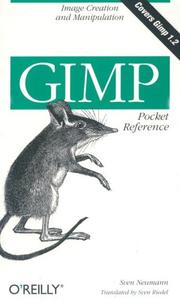
ISBN: 1565927311 9781565927315 Year: 2000 Publisher: Beijing: O'Reilly,
Abstract | Keywords | Export | Availability | Bookmark
 Loading...
Loading...Choose an application
- Reference Manager
- EndNote
- RefWorks (Direct export to RefWorks)
Computer graphics --- GIMP (Computer file) --- Computer graphics.
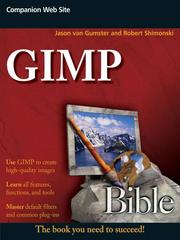
ISBN: 9786612549175 9781118081136 1118081137 9781282549173 1282549170 9781118256015 1118256018 9780470636428 0470636424 Year: 2010 Publisher: Indianapolis, IN : Wiley,
Abstract | Keywords | Export | Availability | Bookmark
 Loading...
Loading...Choose an application
- Reference Manager
- EndNote
- RefWorks (Direct export to RefWorks)
The ultimate reference and guide to the GNU image manipulation program GIMP is a free, Photoshop-like image manipulation program, and as its use grows, so does the demand for detailed instruction on how to get the very most out of it. GIMP Bible is the most comprehensive and current independent GIMP reference available that goes beyond official documentation. If you're a digital artist or photographer, the step-by-step explanations in this authoritative guide show you how to power-use GIMP throughout a production pipeline. Topics include understanding the GIMP interface and h
Computer graphics. --- Digital images. --- GIMP (Computer file)
Book
ISBN: 9789462450301 Year: 2014 Publisher: Den Haag Academic Service
Abstract | Keywords | Export | Availability | Bookmark
 Loading...
Loading...Choose an application
- Reference Manager
- EndNote
- RefWorks (Direct export to RefWorks)
Hoe kom je van tekst en een verzameling afbeeldingen tot een professioneel ontwerp? GIMP, Inkscape en Scribus bieden uitkomst. Met dit boek maak je stapsgewijs kennis met deze open-sourceprogramma’s. Op heldere wijze leer je foto’s bewerken, illustraties maken en complete publicaties ontwikkelen. GIMP is een fotobewerkingsprogramma waarmee je afbeeldingen kunt bewerken en bijvoorbeeld collages kunt maken. Wil je graag zelf illustraties maken of tekeningen toevoegen aan je document, dan is Inkscape als tekenprogramma een prima basis. Scribus is het opmaakprogramma dat je vervolgens gebruikt om tekst en beeld samen te voegen tot een professionele publicatie. Basiscursus GIMP, Inkscape en Scribus is een praktisch boek waarin de basisvaardigheden per programma stapsgewijs en op een begrijpelijke manier worden uitgelegd. Het is uitermate geschikt voor het maken van digitale documenten waarin inhoud en ontwerp elkaar versterken. Dit maakt het een waardevolle uitgave voor bijvoorbeeld scholen, verenigingen, zelfstandigen, kleine bedrijven en thuisgebruikers. Extra materiaal Voor docenten die de methode Basiscurus GIMP, Inkscape en Scribus gaan voorschrijven binnen hun hbo-opleiding is er een aanvulling op het lesmateriaal voorhanden, waaronder oefenbestanden. U kunt dit extra materiaal eenvoudig opvragen via onze docentenservice onder vermelding van de betreffende titel en het ISBN. Mail hiervoor naar docentenservice@bua.nl .
Computer. Automation --- beeldverwerking --- digitale fotocamera's --- GIMP --- fotografie --- publiceren --- tekensoftware
Book
ISBN: 9781430210696 Year: 2009 Publisher: Berkeley CA Apress
Abstract | Keywords | Export | Availability | Bookmark
 Loading...
Loading...Choose an application
- Reference Manager
- EndNote
- RefWorks (Direct export to RefWorks)
From first installation to advanced image manipulation techniques, Beginning GIMP: From Novice to Professional, Second Edition explains how anyone can utilize GIMP: a free, open source image manipulation program. You will learn how to install GIMP on Windows, Linux, and Mac OS X platforms. Once you've installed the application, you'll learn about the interface and configuration options, and then jump into a quick and simple project to familiarize yourself. With four-color graphics and screenshots throughout, you'll learn how to prepare camera images for display on web pages including processes like rescaling, cropping, and balancing color. Utilizing layers, paths, and masks are also covered in extensive detail. Of course, you will also learn how to draw lines and shapes; utilize patterns and gradients; and even create your own brushes, patterns, and gradients. GIMP expert and author Akkana Peck teaches you how to touch up digital photographs, smudging away blemishes, fixing red-eye, and stitching panoramic images. You'll learn how to tap into the powerful filters, effects, and plug-ins that are available for GIMP and automate tasks using scripts. The entire book is approached in a project-based manner, and as you progress, numerous projects will help strengthen your newly acquired abilities.
Programming --- Computer. Automation --- GIMP --- informatica --- computerbesturingssystemen --- programmeren (informatica)
Digital
ISBN: 9781430210696 Year: 2009 Publisher: Berkeley, CA Apress
Abstract | Keywords | Export | Availability | Bookmark
 Loading...
Loading...Choose an application
- Reference Manager
- EndNote
- RefWorks (Direct export to RefWorks)
Programming --- Computer. Automation --- GIMP --- informatica --- computerbesturingssystemen --- programmeren (informatica)
Book
ISBN: 3958458823 3958458831 9783958458826 9783958458833 Year: 2018 Publisher: Frechen : mitp,
Abstract | Keywords | Export | Availability | Bookmark
 Loading...
Loading...Choose an application
- Reference Manager
- EndNote
- RefWorks (Direct export to RefWorks)
Praxiswissen für Einsteiger Die beliebte Bildbearbeitungs-Alternative Schritt für Schritt erklärt Von der Installation und den richtigen Einstellungen bis hin zu fachmännischer Fotoretusche Praxisnah mit vielen nachvollziehbaren Beispielen Das kostenlose und frei verfügbare GIMP ist mit der neuen Version 2.10 weiter auf dem besten Wege, mit den professionellen und oft teuren Software-Produkten gleichzuziehen. In diesem Buch zeigt Ihnen der Autor ausführlich, wie Sie GIMP anwenden und eigene Fotos bearbeiten können. Dabei geht er Schritt für Schritt vor und erklärt alles anhand von leicht nachvollziehbaren Beispielen und kleinen Projekten. Nachdem Sie die wesentlichen Grundlagen der Benutzeroberfläche kennengelernt haben, erfahren Sie, wie Sie Fotos aus Ihrer Kamera, Ihrem Smartphone oder von Ihrer Festplatte einlesen und mit ein paar schnellen Klicks optimieren können. Danach zeigt Ihnen Winfried Seimert, wie Sie Ihre Bilder freistellen, um nur bestimmte Bereiche zu bearbeiten und wie Sie Ebenen sinnvoll nutzen. Sie lernen, Gradationskurven zu lesen und die Belichtung, den Kontrast und den Weißabgleich Ihrer Fotos zu verbessern. Außerdem demonstriert der Autor Ihnen, wie Sie z.B. trübe Himmel aufhübschen, rote Augen und unerwünschte Bildteile wie Hautunreinheiten entfernen oder mithilfe der verschiedenen Filter regelrechte Kunstwerke erstellen. Lassen Sie Ihrer Kreativität freien Lauf, wenden Sie das Erlernte sofort an den eigenen Bildern an und erzielen Sie tolle Ergebnisse. Aus dem Inhalt: Basiswissen GIMP Arbeiten mit Bilddateien Grundlegende Bildbearbeitung Separieren und Freistellen Einsatz von Ebenen Bilder im rechten Licht Bilder verändern Die besten Einstellungen Werkzeug- und Trickkiste GIMP erweitern
Photography --- Image processing --- Digital techniques. --- GIMP (Computer file)
| Listing 1 - 10 of 28 | << page >> |
Sort by
|

 Search
Search Feedback
Feedback About UniCat
About UniCat  Help
Help News
News