| Listing 1 - 10 of 20 | << page >> |
Sort by
|
Book
ISBN: 1426030533 Year: 2011 Publisher: [Place of publication not identified] Axzo Press
Abstract | Keywords | Export | Availability | Bookmark
 Loading...
Loading...Choose an application
- Reference Manager
- EndNote
- RefWorks (Direct export to RefWorks)
Book
ISBN: 1426030541 Year: 2011 Publisher: [Place of publication not identified] Axzo Press
Abstract | Keywords | Export | Availability | Bookmark
 Loading...
Loading...Choose an application
- Reference Manager
- EndNote
- RefWorks (Direct export to RefWorks)
Book
ISBN: 1426030525 Year: 2011 Publisher: [Place of publication not identified] Axzo Press
Abstract | Keywords | Export | Availability | Bookmark
 Loading...
Loading...Choose an application
- Reference Manager
- EndNote
- RefWorks (Direct export to RefWorks)
Book
ISBN: 3836269112 Year: 2019 Publisher: Bonn : Rheinwerk Verlag,
Abstract | Keywords | Export | Availability | Bookmark
 Loading...
Loading...Choose an application
- Reference Manager
- EndNote
- RefWorks (Direct export to RefWorks)
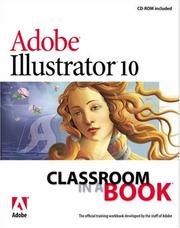
ISBN: 0201756242 Year: 2002 Publisher: San Jose (Calif.) : Adobe,
Abstract | Keywords | Export | Availability | Bookmark
 Loading...
Loading...Choose an application
- Reference Manager
- EndNote
- RefWorks (Direct export to RefWorks)
1.Getting to know the work area 2.Creating basic shapes 3.Painting 4.Drawing with the pen tool 5.Working with brushes 6.Transforming objects 7.Working with type 8.Blending shapes and colors 9.Using appearance attributes, styles and effects 10.Working with layers 11.Creating airbrush effects 12.Drawing cylinders and boxes 13.Printing artwork and producing color separations 14.Combining illustrator graphic and photoshop images 15.Creating a web publication
Computer graphics. --- Illustrators. --- Adobe Illustrator (Computer file).
Book
ISBN: 1119641551 1119641543 Year: 2020 Publisher: Hoboken, New Jersey : For Dummies,
Abstract | Keywords | Export | Availability | Bookmark
 Loading...
Loading...Choose an application
- Reference Manager
- EndNote
- RefWorks (Direct export to RefWorks)
Get to know your digital drawing board Adobe Illustrator CC offers a vibrant tool for creating drawings and illustrations in a digital environment. It takes some practice to get a feel for the digital pens, pencils, paintbrushes, and erasers, though. Adobe Illustrator CC For Dummies offers the guidance you need to turn your ideas into real drawings. Written by an Illustrator trainer and expert, this book walks those new to the tool through the basics of drawing, editing, and applying the unique tools found in this popular program. Create illustrations using simple shapes Touch up images using pen, pencil, and brush tools Import your illustrations into other graphic apps Apply special effects and add type This book is essential reading for new and beginning illustrators who are either adopting a digital tool for the first time, switching from an existing tool to Illustrator, or adding Illustrator know-how to existing Adobe knowledge.
Book
ISBN: 1350047910 1350047880 Year: 2020 Publisher: London ; [London, England] : Bloomsbury Visual Arts, Bloomsbury Publishing,
Abstract | Keywords | Export | Availability | Bookmark
 Loading...
Loading...Choose an application
- Reference Manager
- EndNote
- RefWorks (Direct export to RefWorks)
"When you begin using vector illustration software it can be confusing and frustrating to even work out how to make a mark on the page - but this new hybrid approach to learning integrates augmented reality, tutorial videos and step-by-step projects to help you becoming confident in no time. Starting with first principles, this book introduces you to all the important tools and processes - from the basics of Bezier curves to applying meshes - so you can quickly and efficiently create your own designs. As you learn each skill there are projects for you to try out, and by the end of the book you'll build up to a major design project to put all your new abilities into practice"--
Book
ISBN: 9798868800382 Year: 2023 Publisher: Berkeley, CA : Apress : Imprint: Apress,
Abstract | Keywords | Export | Availability | Bookmark
 Loading...
Loading...Choose an application
- Reference Manager
- EndNote
- RefWorks (Direct export to RefWorks)
This full-color book, the third of three volumes, focuses on Adobe Illustrator’s SVG interactivity tools. How can an infographic be made more interactive for an audience? What additional Illustrator tools and Adobe applications can be used to enhance your infographic layout? In this final volume of Creating Infographics with Adobe Illustrator, you will learn the answers to all these questions. Author Jennifer Harder will walk you through creating basic infographics in Illustrator using Illustrator tools for creating SVG files, known as Scalable Vector Graphics, for basic Interactivity on a web page. Then you will review layouts in other Adobe Applications in relation to their connectivity with Illustrator. Upon completing this volume, you will have a thorough understanding of how to design an infographic with basic interactivity for a web page, and how this can improve visualization and convey meaning to your audience. Moreover, you will be able to use this knowledge to create your own infographics using Illustrator’s wide array of tools. You will: Discover how to apply interactivity to an infographic Gain insight into different infographic layouts and how to finalize your project with your client Explore other Adobe Creative Cloud applications that may assist you in the future as you create your infographics.
Book
ISBN: 9798868800412 Year: 2023 Publisher: Berkeley, CA : Apress : Imprint: Apress,
Abstract | Keywords | Export | Availability | Bookmark
 Loading...
Loading...Choose an application
- Reference Manager
- EndNote
- RefWorks (Direct export to RefWorks)
This full-color book will teach you how to use Adobe Illustrator's various tools to create infographics, as well as basic page layouts for them. It focuses on Illustrator’s powerful graphing tools and 2D and 3D effects. How can an infographic or graph be altered and adapted to appear more engaging and still display your data accurately? What additional effects can be used on your infographic to produce the results you envision? In this second volume of Creating Infographics with Adobe Illustrator, you will learn the answers to all these questions. Author Jennifer Harder will walk you through creating basic infographics in Illustrator using Illustrator tools such as Graphing Tools as well as how to create 2D effects and 3D shapes with their related materials, including Symbols. Upon completing this volume, you will have an appreciation for how easy it is to design an infographic or graph to display your data and discover how rudimentary shapes and colors can be altered using patterns, as well as 2D and 3D effects, to enhance readability while conveying meaning to your audience. You will be able to use this knowledge to create your own infographics using Illustrator’s wide array of tools. You will: Use Illustrator’s Graphing Tools to create and modify basic charts or graphs Work with popular 2D effects to enhance your design in Illustrator Create 3D Shapes using Materials and Symbols and modify your 3D Graphs Explore basic Image Trace and Perspective options in Illustrator.
Book
ISBN: 9781681985312 Year: 2020 Publisher: San Rafael, CA Rocky Nook
Abstract | Keywords | Export | Availability | Bookmark
 Loading...
Loading...Choose an application
- Reference Manager
- EndNote
- RefWorks (Direct export to RefWorks)
Adobe Illustrator: A Complete Course and Compendium of Features is your guide to building vector graphics, whether you're creating logos, icons, drawings, typography, or other illustrations-and regardless of their destination: print, web, video, or mobile. First, with a complete Course that includes a set of projects and lessons derived from Adobe Certified Instructor Jason Hoppe, you will learn the procedures needed to use Illustrator effectively and professionally. Dozens of lessons are included that can be applied to any graphics you have in mind. Through these step-by-step lessons, you'll be exposed to all of Illustrator's features in practical contexts and its best practices for optimal workflows. To complete the Course, we'll supply lesson documents and their assets to download. These can even serve as starting points for your own projects. Then, for greater depth of knowledge and subsequent reference, you'll use the Compendium to uncover more of the "how" and "why" of Illustrator. With each topic easy to access, you can find and explore all of Illustrator's key features and concepts in depth. With cross references between the Course and Compendium, the two parts of the book complement each other perfectly. Best of all, when the lessons in the Course are done, the Compendium will continue to serve for months and years to come. Learn step by step how to: • Draw basic shapes and lines • Build graphics using Illustrator's deep and diverse toolset • Create complex icons using the Pathfinder and Shape Builder • Use color with predictable and harmonic results • Work effectively with type • And much more!
Computer graphics --- Computer Graphics --- Adobe Illustrator (Computer file)
| Listing 1 - 10 of 20 | << page >> |
Sort by
|

 Search
Search Feedback
Feedback About
About Help
Help News
News