| Listing 1 - 3 of 3 |
Sort by
|
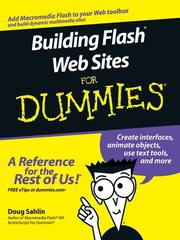
ISBN: 9780470048115 0470048115 Year: 2006 Publisher: Hoboken, NJ : Wiley Pub.,
Abstract | Keywords | Export | Availability | Bookmark
 Loading...
Loading...Choose an application
- Reference Manager
- EndNote
- RefWorks (Direct export to RefWorks)
You can get Flash-y with your Web site -- here's how!Know your audience, plan your site, and make it both interactive and coolGone are the days when you could get by with a boring Web site. With Flash, you can add interactivity, video, an exciting and easy-to-navigate interface, and eye candy like custom cursors and flying text. This friendly guide makes Flash fun and easy, so you can have your site up and running in no time.Discover how to* Build an interface with custom buttons and menus* Include animation and soundtracks* Dress up your text* Creat
Computer animation. --- Web sites --- ActionScript (Computer program language) --- Design. --- Flash (Computer file)
Book
ISBN: 1118287258 Year: 2012 Publisher: Hoboken, N.J. : John Wiley & Sons, Inc.,
Abstract | Keywords | Export | Availability | Bookmark
 Loading...
Loading...Choose an application
- Reference Manager
- EndNote
- RefWorks (Direct export to RefWorks)
Ten minibooks in one! The perfect reference for beginning web builders This hefty, 800+ page book is your start-to-finish roadmap for building a web site for personal or professional use. Even if you're completely new to the process, this book is packed with everything you need to know to build an attractive, usable, and working site. In addition to being a thorough reference on the basics, this updated new edition also covers the very latest trends and tools, such as HTML5, mobile site planning for smartphones and tablets, connecting with social media, and more. Packs ten min
Book

ISBN: 1119608074 1119608058 9781119608073 9781119608059 Year: 2020 Publisher: Hoboken, N.J.: Wiley,
Abstract | Keywords | Export | Availability | Bookmark
 Loading...
Loading...Choose an application
- Reference Manager
- EndNote
- RefWorks (Direct export to RefWorks)
Your all-in-one guide to the wonderful world of your Mac Are you getting the most from your Mac? Given what’s possible, it’s pretty unlikely. Whether you’re just beginning your journey or are already a seasoned traveler, the six information-packed minibooks included in Macs All-in-One for Dummies open up a world of knowledge, from how to set up a recently bought Mac to exploring the coolest new features on your beloved device. Now updated with what you need to know about the newest generation of hardware and software, Macs All-in-One For Dummies is your guide to simply everything: protecting your Mac; backing up and restoring data with Time Machine; managing applications on the Dock, Launchpad, and Desktop; syncing with iCloud, organizing your life with Calendar, Reminders, Notes, and Notifications; presenting with Keynote; crunching with Numbers; getting creative with iMovie and GarageBand—the list goes on! Explore the newest version of MacOS Set up and customize a new Mac with ease Become more efficient, professional, smart, and creative with the latest must-have apps Use Home Sharing to stream content to other computers, iOS devices, and Apple TVs Dive into six books in one place: Mac Basics , Online Communications , Beyond the Basics , Your Mac as a Multimedia Entertainment Center , Taking Care of Business , and Mac Networking Whatever you want from your world of Mac, you’ll find it here—as well as a million other incredible things you’ll love. Get started on your new Mac journey today!
| Listing 1 - 3 of 3 |
Sort by
|

 Search
Search Feedback
Feedback About UniCat
About UniCat  Help
Help News
News