| Listing 1 - 10 of 15 | << page >> |
Sort by
|
Book
ISBN: 9781119621270 Year: 2019 Publisher: Newark John Wiley & Sons, Incorporated
Abstract | Keywords | Export | Availability | Bookmark
 Loading...
Loading...Choose an application
- Reference Manager
- EndNote
- RefWorks (Direct export to RefWorks)
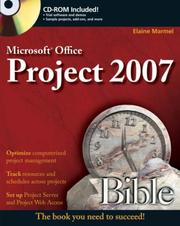
ISBN: 9780470009925 Year: 2007 Publisher: Indianapolis Wiley
Abstract | Keywords | Export | Availability | Bookmark
 Loading...
Loading...Choose an application
- Reference Manager
- EndNote
- RefWorks (Direct export to RefWorks)
Project management --- Computer programs --- Microsoft Project.
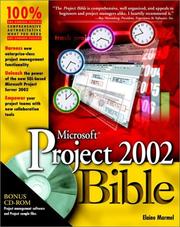
ISBN: 0764536532 Year: 2002 Publisher: Indianapolis Wiley
Abstract | Keywords | Export | Availability | Bookmark
 Loading...
Loading...Choose an application
- Reference Manager
- EndNote
- RefWorks (Direct export to RefWorks)
Project management --- Computer programs --- Microsoft Project.
Book
ISBN: 1299464955 1118680472 Year: 2013 Publisher: Indianapolis, Ind. : John Wiley & Sons,
Abstract | Keywords | Export | Availability | Bookmark
 Loading...
Loading...Choose an application
- Reference Manager
- EndNote
- RefWorks (Direct export to RefWorks)
A basic introduction to learn Office 2013 quickly, easily, and in full color Office 2013 has new features and tools to master, and whether you're upgrading from an earlier version or using the Office applications for the first time, you'll appreciate this simplified approach. Offering a clear, visual style of learning, this book provides you with concise, step-by-step instructions and full-color screen shots that walk you through the applications in the Microsoft Office 2013 suite: Word, Excel, PowerPoint, Outlook, and Publisher.Shows you how to tackle dozens of Office 2013
Word processing. --- Business --- Electronic spreadsheets. --- Presentation graphics software. --- Database management --- Computer programs. --- Microsoft Office. --- Microsoft Word. --- Microsoft Excel (Computer file) --- Microsoft PowerPoint (Computer file) --- Microsoft Access. --- Microsoft Windows (Computer file)
Book
ISBN: 1118550668 129927739X 1118647629 1118517687 9781118550663 9781299277397 9781118647622 9781118517680 Year: 2013 Publisher: Indianapolis, Ind. : John Wiley & Sons,
Abstract | Keywords | Export | Availability | Bookmark
 Loading...
Loading...Choose an application
- Reference Manager
- EndNote
- RefWorks (Direct export to RefWorks)
Covers the basics of all six programs in the Microsoft Office suite: Word, Excel, PowerPoint, Outlook, Access, and Publisher, with step-by-step instructions and full-color screen shots to aid the visual learner.
Microsoft Office --- Microsoft Word --- Microsoft Excel (Computer file) --- Microsoft PowerPoint (Computer file) --- Microsoft Access --- Microsoft Outlook --- Microsoft Publisher --- Microsoft OneNote
Book
ISBN: 1119621283 1119621275 Year: 2019 Publisher: Hoboken, New Jersey : for dummies,
Abstract | Keywords | Export | Availability | Bookmark
 Loading...
Loading...Choose an application
- Reference Manager
- EndNote
- RefWorks (Direct export to RefWorks)
Book
ISBN: 1281285846 9786611285845 0470385251 9781281285843 9780470385258 Year: 2008 Publisher: Indianapolis, IN : Chichester : Wiley Pub. ; John Wiley [distributor],
Abstract | Keywords | Export | Availability | Bookmark
 Loading...
Loading...Choose an application
- Reference Manager
- EndNote
- RefWorks (Direct export to RefWorks)
If you prefer instructions that show you how rather than tell you why, then this visual reference is for you. Hundreds of succinctly captioned, step-by-step screen shots reveal how to accomplish more than 375 Excel 2007 tasks, including creating letters with Mail Merge, assigning formats to cells, editing multiple worksheets at once, and summarizing with PivotTables and PivotCharts. While high-resolution screen shots demonstrate each task, succinct explanations walk you through step by step so that you can digest these vital lessons in bite-sized modules.
Electronic spreadsheets. --- Business --- Computer programs. --- Microsoft Excel (Computer file)
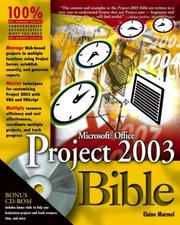
ISBN: 0764542524 Year: 2004 Publisher: Hoboken (N.J.) Wiley
Abstract | Keywords | Export | Availability | Bookmark
 Loading...
Loading...Choose an application
- Reference Manager
- EndNote
- RefWorks (Direct export to RefWorks)
* A comprehensive, soup-to-nuts resource that shows business people how to master the latest version of this popular project-management software * Begins with an overview of project management basics and moves on to showing how to create a new project, track a project's progress, and work in groups * More advanced topics discussed include customizing Project, using macros, and importing and exporting information * Includes coverage of building tasks, using views, modifying the appearance of a project, and resolving scheduling and resource problems, plus new sample projects and a new chapter on using Visual Basic for Applications (VBA) and VBScript with Project * Provides expanded coverage of Project Server-installation, hardware and software requirements, and software configurations-all needed to ensure that Project Server is administered and used effectively * CD-ROM includes an evaluation copy of Project, add-on tools, sample cases, and PMI Certification test preparation questions
Project management --- Computer programs --- Microsoft Project.
Book
ISBN: 9781119074991 1119074991 Year: 2016 Publisher: Indianapolis, IN : Visual,
Abstract | Keywords | Export | Availability | Bookmark
 Loading...
Loading...Choose an application
- Reference Manager
- EndNote
- RefWorks (Direct export to RefWorks)
Visually learn the latest version of Word Are you a visual learner who prefers to see how Word works instead of hear a long-winded explanation? Teach Yourself Visually Word offers you a straightforward 'show me, don't tell me' approach to working with the newest version of the top-selling application in the Microsoft Office suite. Packed with visually rich tutorials and step-by-step instructions that will help you come to grips with all of Word's capabilities, this accessible resource will quickly and easily get you up and running on using the world's most widely used word processing program. With Teach Yourself Visually Word , you'll learn how to perform dozens of tasks, including how to set up and format documents and text in Word; work with diagrams, charts, and pictures; use Mail Merge; post documents online; and much more. Covering the newest additions and changes to the latest version of Word, a series of easy-to-follow, full-color tutorials helps you to quickly get up and running with Word like a warrior! Tutorials and step-by-step screenshots make lessons easy to follow and understand Helps you grasp the basic functions of Word—and beyond Walks you through Word's new features Demonstrates how to set up, format, and edit Word documents If you're new to the world of Word and want a highly visual roadmap to help you put it to use for you, Teach Yourself Visually Word has you covered.
Book
ISBN: 1118081536 1282551728 9786612551727 0470646527 Year: 2010 Publisher: Indianapolis, IN : Wiley,
Abstract | Keywords | Export | Availability | Bookmark
 Loading...
Loading...Choose an application
- Reference Manager
- EndNote
- RefWorks (Direct export to RefWorks)
Simply the easiest way yet to get up to speed on Word 2010 Microsoft Word 2010 includes all sorts of new features and functionalities, a redesigned interface, new emphasis on collaboration, and many additional changes. Both users of previous editions and those new to the Office applications will appreciate the clear, visual instruction in this book. With step-by-step instructions and large, full-color screen shots demonstrating dozens of Word 2010 tasks, Word 2010 Simplified gets you up and running faster than you ever thought possible.Word is the most-used applicatio
| Listing 1 - 10 of 15 | << page >> |
Sort by
|

 Search
Search Feedback
Feedback About UniCat
About UniCat  Help
Help News
News