| Listing 1 - 6 of 6 |
Sort by
|
Book
ISBN: 9781568301242 Year: 1992 Publisher: California Adobe Press
Abstract | Keywords | Export | Availability | Bookmark
 Loading...
Loading...Choose an application
- Reference Manager
- EndNote
- RefWorks (Direct export to RefWorks)
Computergrafiek --- Elektronisch ontwerpsysteem --- Adobe Illustrator
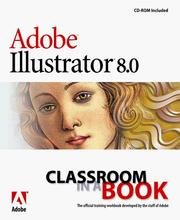
ISBN: 1568304706 Year: 2000 Publisher: San Jose Adobe Press
Abstract | Keywords | Export | Availability | Bookmark
 Loading...
Loading...Choose an application
- Reference Manager
- EndNote
- RefWorks (Direct export to RefWorks)
Multi
ISBN: 9798868800382 9798868800375 9798868800399 9798868806384 Year: 2023 Publisher: Berkeley, CA Apress :Imprint: Apress
Abstract | Keywords | Export | Availability | Bookmark
 Loading...
Loading...Choose an application
- Reference Manager
- EndNote
- RefWorks (Direct export to RefWorks)
This full-color book, the third of three volumes, focuses on Adobe Illustrator’s SVG interactivity tools. How can an infographic be made more interactive for an audience? What additional Illustrator tools and Adobe applications can be used to enhance your infographic layout? In this final volume of Creating Infographics with Adobe Illustrator, you will learn the answers to all these questions. Author Jennifer Harder will walk you through creating basic infographics in Illustrator using Illustrator tools for creating SVG files, known as Scalable Vector Graphics, for basic Interactivity on a web page. Then you will review layouts in other Adobe Applications in relation to their connectivity with Illustrator. Upon completing this volume, you will have a thorough understanding of how to design an infographic with basic interactivity for a web page, and how this can improve visualization and convey meaning to your audience. Moreover, you will be able to use this knowledge to create your own infographics using Illustrator’s wide array of tools. You will: Discover how to apply interactivity to an infographic Gain insight into different infographic layouts and how to finalize your project with your client Explore other Adobe Creative Cloud applications that may assist you in the future as you create your infographics.
Multi
ISBN: 9798868800412 9798868800405 9798868800429 9798868806377 Year: 2024 Publisher: Berkeley, CA Apress :Imprint: Apress
Abstract | Keywords | Export | Availability | Bookmark
 Loading...
Loading...Choose an application
- Reference Manager
- EndNote
- RefWorks (Direct export to RefWorks)
This full-color book will teach you how to use Adobe Illustrator's various tools to create infographics, as well as basic page layouts for them. It focuses on Illustrator’s powerful graphing tools and 2D and 3D effects. How can an infographic or graph be altered and adapted to appear more engaging and still display your data accurately? What additional effects can be used on your infographic to produce the results you envision? In this second volume of Creating Infographics with Adobe Illustrator, you will learn the answers to all these questions. Author Jennifer Harder will walk you through creating basic infographics in Illustrator using Illustrator tools such as Graphing Tools as well as how to create 2D effects and 3D shapes with their related materials, including Symbols. Upon completing this volume, you will have an appreciation for how easy it is to design an infographic or graph to display your data and discover how rudimentary shapes and colors can be altered using patterns, as well as 2D and 3D effects, to enhance readability while conveying meaning to your audience. You will be able to use this knowledge to create your own infographics using Illustrator’s wide array of tools. You will: Use Illustrator’s Graphing Tools to create and modify basic charts or graphs Work with popular 2D effects to enhance your design in Illustrator Create 3D Shapes using Materials and Symbols and modify your 3D Graphs Explore basic Image Trace and Perspective options in Illustrator.
Multi
ISBN: 9798868800054 9798868800047 9798868800061 9798868806360 Year: 2023 Publisher: Berkeley, CA Apress :Imprint: Apress
Abstract | Keywords | Export | Availability | Bookmark
 Loading...
Loading...Choose an application
- Reference Manager
- EndNote
- RefWorks (Direct export to RefWorks)
This full-color book will teach you how to use Adobe Illustrator's various tools to create infographics, as well as basic page layouts for them. This is the first of three volumes which will cover all the fundamentals of Illustrator, an industry standard application used by graphic designers and marketing and communication teams. How is an infographic different from a logo or any other illustration? What additional thought processes, skills, or software tools should be utilized to create an infographic? In this first volume of Illustrator Basics, you will learn the answers to all these questions. Author Jennifer Harder will walk you through creating basic infographics in Illustrator using Basic Shape tools, Pen Tools, Type Tools, and Symbols. Upon completing this volume, you will have an appreciation for how easy it is to design an infographic and discover how rudimentary shapes and colors can affect readability while conveying meaning to your audience. You will be able to use this knowledge to create your own infographics using Illustrator's wide array of tools.
Book
ISBN: 9781484274934 1484274938 Year: 2022 Publisher: Berkeley, CA Apress :Imprint: Apress
Abstract | Keywords | Export | Availability | Bookmark
 Loading...
Loading...Choose an application
- Reference Manager
- EndNote
- RefWorks (Direct export to RefWorks)
Take your hand-drawn illustrations to the next level by using various selection tools in Photoshop to clean up the artwork, and Illustrator for final refinement. Also, learn to save your artwork as vector images to be used for web, print, or even stills for character animation. Author Jennifer Harder begins by showing you how to use basic tools in Photoshop to clean up your artwork, followed by Marquee tools and more. Next, you will see how to use more advanced tools such as Lasso, Magic Wand, the Object Selection tool, and so on. You'll then get a demonstration of how to control the type of selection using the selection main menu, how to copy selections to another layer, and how to use the focus area. This is followed by a chapter that covers paths, channels, and layer masks that you will master to clean up your artwork. To round things out, you will learn how to use Illustrator's different features to further enhance your work. On completing the book, you will have mastered how to make your artwork and illustrations portfolio-ready. What You Will Learn Master each selection tool found in Photoshop Choose the right tools for cleaning and refining artwork Save selections for other projects Make your artwork scalable in Illustrator using various methods Who Is This Book For Readers with little-to-intermediate-level experience with Photoshop.
Computer graphics. --- Adobe Photoshop. --- Adobe Illustrator (Computer file) --- Automatic drafting --- Graphic data processing --- Graphics, Computer --- Computer art --- Graphic arts --- Electronic data processing --- Engineering graphics --- Image processing --- Digital techniques --- Illustrator (Computer file) --- Adobe Photoshop for Macintosh --- Adobe Photoshop for Windows --- Photoshop
| Listing 1 - 6 of 6 |
Sort by
|

 Search
Search Feedback
Feedback About UniCat
About UniCat  Help
Help News
News