| Listing 1 - 8 of 8 |
Sort by
|

ISBN: 1280701455 9786610701452 143020043X 1590594835 Year: 2005 Publisher: Berkeley, CA : New York : Apress ; Distributed to the book trade worldwide by Springer-Verlag New York,
Abstract | Keywords | Export | Availability | Bookmark
 Loading...
Loading...Choose an application
- Reference Manager
- EndNote
- RefWorks (Direct export to RefWorks)
Novell's best-selling server software has been reinvented in Linux! And the Novell Open Enterprise Server features the best of both worlds, including top features from NetWare Components, SUSE Linux Enterprise Server 9 Components, and Novell Services. Author Sander van Vugt comprehensively covers this server product, and takes you through all of the necessary setup stages to get your server running. He discusses the core features like eDirectory, Novell Storage Services, iPrint, and iManager. van Vugt also examines vital administration topics like software management and security, and services like Virtual Directory, Clustering, and Apache Web Server. He also provides an overview of CLE certification, and strategies to prepare for it. Note that this book covers both the Netware and Linux versions of Open Enterprise Server.
Operating systems (Computers) --- Novell Open Enterprise Server. --- Linux. --- Slackware Linux --- SUSE Linux --- OES (Operating system) --- Open Enterprise Server --- Computer operating systems --- Computers --- Disk operating systems --- Systems software --- Operating systems --- Information Technology --- Computer Science (Hardware & Networks) --- Open source software. --- Computer programming. --- Software engineering. --- Open Source. --- Software Engineering/Programming and Operating Systems. --- Computer software engineering --- Engineering --- Electronic computer programming --- Electronic data processing --- Electronic digital computers --- Programming (Electronic computers) --- Coding theory --- Free software (Open source software) --- Open code software --- Opensource software --- Computer software --- Programming
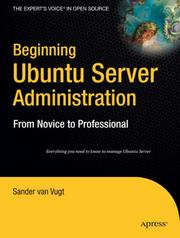
ISBN: 1281242527 9786611242527 1430205105 1590599233 9781281242525 9781430205104 Year: 2008 Publisher: Berkeley, Calif. : Apress,
Abstract | Keywords | Export | Availability | Bookmark
 Loading...
Loading...Choose an application
- Reference Manager
- EndNote
- RefWorks (Direct export to RefWorks)
You love it as the world's most popular desktop Linux distribution, and now Ubuntu is available at a server near you. Embracing the very same features desktop users have grown to love, system administrators are rapidly adopting Ubuntu due to their ability to configure, deploy, and manage network services more effectively than ever. Beginning Ubuntu Server Administration guides you through all of the key configuration and administration tasks you'll need to know. Whether you're interested in adopting Ubuntu within a Fortune 500 environment or just want to use Ubuntu to manage your home network, this book is your go–to guide to using the distribution securely for a wide variety of network services. Topics include file, print, web, and FTP management, command–line tips and tricks, automated installation, configuration and deployment processes, and kernel management.
Operating systems (Computers) --- Linux. --- Slackware Linux --- SUSE Linux --- Computer operating systems --- Computers --- Disk operating systems --- Systems software --- Operating systems --- Information Technology --- General and Others --- Software engineering. --- Software Engineering/Programming and Operating Systems. --- Computer software engineering --- Engineering --- Ubuntu (Electronic resource) --- Ubuntu Linux (Electronic resource)
Book
ISBN: 9781430210818 1430210826 9781430210825 9786611850777 1281850772 1430210818 Year: 2008 Publisher: Berkeley, Calif. : Apress,
Abstract | Keywords | Export | Availability | Bookmark
 Loading...
Loading...Choose an application
- Reference Manager
- EndNote
- RefWorks (Direct export to RefWorks)
Beginning Ubuntu LTS Server Administration, Second Edition is the touchstone companion book for anyone implementing Ubuntu LTS Server. Author Sander van Vugt introduces the most recent server edition of Ubuntu Linux, the most popular Linux distribution, to power users, system administrators, and programmers and demonstrates the power and flexibility that the Hardy–Heron Ubuntu Server Long Term Support Edition offers for small networks and corporate systems alike. This book covers: Installing and configuring Ubuntu to ensure secure installations Virtual Ubuntu Full network and web services management.
Computer Science. --- Operating Systems. --- Computer science. --- Operating systems (Computers). --- Informatique --- Systèmes d'exploitation (Ordinateurs) --- Linux. --- Open source software. --- Ubuntu (Electronic resource). --- Operating systems (Computers) --- Computer Science --- Engineering & Applied Sciences --- Ubuntu (Electronic resource) --- Computer operating systems --- Computers --- Disk operating systems --- Operating systems --- Ubuntu Linux (Electronic resource) --- Slackware Linux --- SUSE Linux --- Computer Science, general. --- Systems software --- Computer programming. --- Software engineering. --- Open Source. --- Software Engineering/Programming and Operating Systems. --- Computer software engineering --- Engineering --- Electronic computer programming --- Electronic data processing --- Electronic digital computers --- Programming (Electronic computers) --- Coding theory --- Free software (Open source software) --- Open code software --- Opensource software --- Computer software --- Programming

ISBN: 1430218894 9786612290909 1282290908 1430218908 Year: 2009 Publisher: Berkeley, Calif. : Apress,
Abstract | Keywords | Export | Availability | Bookmark
 Loading...
Loading...Choose an application
- Reference Manager
- EndNote
- RefWorks (Direct export to RefWorks)
This is Linux for those of us who don't mind typing. All Linux users and administrators tend to like the flexibility and speed of Linux administration from the command line in byte–sized chunks, instead of fairly standard graphical user interfaces. Beginning the Linux Command Line follows a task–oriented approach and is distribution-agnostic. Work with files and directories. Administer users and security. Understand how Linux is organized.
Operating systems (Computers). --- Operating systems (Computers) --- Scripting languages (Computer science) --- Engineering & Applied Sciences --- Computer Science --- Linux. --- Computer operating systems --- Computers --- Disk operating systems --- Operating systems --- Slackware Linux --- SUSE Linux --- Computer science. --- Software engineering. --- Computer Science. --- Software Engineering/Programming and Operating Systems. --- Programming languages (Electronic computers) --- Systems software --- Open source software. --- Computer programming. --- Open Source. --- Computer software engineering --- Engineering --- Electronic computer programming --- Electronic data processing --- Electronic digital computers --- Programming (Electronic computers) --- Coding theory --- Free software (Open source software) --- Open code software --- Opensource software --- Computer software --- Programming
Book
ISBN: 1849689199 1299832288 9781299832282 9781849689199 1849689180 9781849689182 Year: 2013 Publisher: Birmingham : Packt Publishing,
Abstract | Keywords | Export | Availability | Bookmark
 Loading...
Loading...Choose an application
- Reference Manager
- EndNote
- RefWorks (Direct export to RefWorks)
Get started from scratch with Vmware Workstation using this essential guide. Taking you from installation on Windows or Linux through to advanced virtual machine features, you’ll be setting up a test environment in no time. Create virtual machines on Linux and Windows hosts Create advanced test labs that help in getting back to any Virtual Machine state in an easy way Share virtual machines with others, no matter which virtualization solution they’re using In Detail VMware Workstation runs on Linux as well as Windows hosts and handles different virtual machine formats, which allows you to share your work with users of other virtualization platforms, including VirtualBox, VMware Player, and VMware vSphere environments. VMware Workstation: No Experience Necessary helps you in getting started with VMware Workstation. You’ll learn how to install VMware Workstation in any circumstance, and how to create virtual machines and keep different configurations for each virtual machine, which helps in setting up extensive test environments. You’ll also learn how to share these virtual machines with users of other virtualization products as well as the cloud. In VMware Workstation: No Experience Necessary you’ll start learning about different virtualization solutions. In this introduction you’ll learn how VMware Workstation differs from other workstation virtualization platforms such as Oracle Virtual Box, and from data centre virtualization solutions such as VMware vSphere. Next, you’ll learn how to install VMware Workstation on either a Windows or a Linux host and how to create virtual machines on these host platforms. After installing virtual machines, you’ll learn about advanced virtual machine features, including advanced networking and storage setups, which allow you to mirror a data centre setup as closely as possible. An important part of the setup of such an environment is working with snapshots and clones, which is discussed in detail. You’ll also learn how to use virtual machines that are created on other host computers. The final part of the book teaches you how to share virtual machines with others. You’ll learn how to upload virtual machines to VMware vSphere, and how to share virtual machines with users of VMware Player.
Virtual computer systems. --- Machine systems, Virtual --- Virtual machine systems --- Computer systems --- Digital computer simulation --- VMware.
Book
ISBN: 9039515093 Year: 2001 Publisher: Schoonhoven Academic Service
Abstract | Keywords | Export | Availability | Bookmark
 Loading...
Loading...Choose an application
- Reference Manager
- EndNote
- RefWorks (Direct export to RefWorks)
Book
ISBN: 143022441X 9786612825644 1430224428 128282564X 9781282825642 9781430224426 Year: 2009 Publisher: Berkeley, CA : Apress,
Abstract | Keywords | Export | Availability | Bookmark
 Loading...
Loading...Choose an application
- Reference Manager
- EndNote
- RefWorks (Direct export to RefWorks)
Welcome to the cloud for users, where the speed of Ubuntu and the ease of cloud applications unite. You can now speed up your netbook, connect to the world using 3G modems, or make calls using Skype with Ubuntu. You can even change your desktop altogether without having to worry about netbook screen real estate. Now, you will never have to worry about the lack of documentation for your netbook again. Install and configure Ubuntu on a netbook. Connect and secure Ubuntu on your netbook. Tune Ubuntu and cloud applications to run on your netbook.
Linux. --- Operating systems (Computers). --- Ubuntu (Electronic resource). --- Information Technology --- General and Others --- Netbook computers --- Programming. --- Ubuntu (Electronic resource) --- Mini-notebook computers --- Net books (Computers) --- Netbooks (Computers) --- Subnotebook computers --- Ubuntu Linux (Electronic resource) --- Computer science. --- Computer Science. --- Computer Science, general. --- Laptop computers --- Open source software. --- Computer programming. --- Computer network architectures. --- Open Source. --- Computer Systems Organization and Communication Networks. --- Architectures, Computer network --- Network architectures, Computer --- Computer architecture --- Computers --- Electronic computer programming --- Electronic data processing --- Electronic digital computers --- Programming (Electronic computers) --- Coding theory --- Free software (Open source software) --- Open code software --- Opensource software --- Computer software --- Programming --- Computer organization. --- Organization, Computer
Book
ISBN: 1430236264 1430236272 9786613477064 1283477068 9781283477062 9781430236276 Year: 2011 Publisher: [Berkeley, Calif.] : Apress,
Abstract | Keywords | Export | Availability | Bookmark
 Loading...
Loading...Choose an application
- Reference Manager
- EndNote
- RefWorks (Direct export to RefWorks)
This sixth edition of Beginning Ubuntu Linux introduces all of us—newbies, power users and system administrators—to the Natty Narwhal Ubuntu release. Based on the bestselling fifth edition, this edition introduces the new Unity interface while not neglecting the finely-tuned administration techniques for new users present in previous editions. Whether you aim to use it in the home or in the office, you’ll be introduced to the complete world of Ubuntu Linux, from simple word processing to using cloud services. You’ll learn how to control the Ubuntu system which you just installed as you are guided through common tasks, such as configuring the system's graphical user interface, listening to audio CDs and MP3s, producing documents, using VoIP and chat, and of course, general system maintenance. Emilio also introduces the improved software center and Ubuntu's multitouch capabilities. This book supplies a series of comprehensive tutorials on Ubuntu administration and security—essential for any Ubuntu user—while not neglecting matters pertaining to office applications and the Cloud.
Linux. --- Operating systems (Computers). --- Ubuntu (Electronic resource). --- Operating systems (Computers) --- Engineering & Applied Sciences --- Computer Science --- Information Technology --- Computer Science (Hardware & Networks) --- General and Others --- Computer operating systems --- Computers --- Disk operating systems --- Operating systems --- Slackware Linux --- SUSE Linux --- Computer science. --- Computer Science. --- Computer Science, general. --- Informatics --- Science --- Systems software --- Open source software. --- Computer programming. --- Software engineering. --- Open Source. --- Software Engineering/Programming and Operating Systems. --- Ubuntu (Electronic resource) --- Computer software engineering --- Engineering --- Electronic computer programming --- Electronic data processing --- Electronic digital computers --- Programming (Electronic computers) --- Coding theory --- Free software (Open source software) --- Open code software --- Opensource software --- Computer software --- Programming --- Ubuntu Linux (Electronic resource)
| Listing 1 - 8 of 8 |
Sort by
|

 Search
Search Feedback
Feedback About UniCat
About UniCat  Help
Help News
News