| Listing 1 - 2 of 2 |
Sort by
|
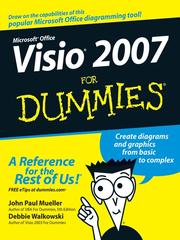
ISBN: 0470120657 9780470120651 0470089830 9780470089835 1118051092 Year: 2007 Publisher: Hoboken, N.J. : Wiley,
Abstract | Keywords | Export | Availability | Bookmark
 Loading...
Loading...Choose an application
- Reference Manager
- EndNote
- RefWorks (Direct export to RefWorks)
Reveal your inner business artist with Visio Turn your ideas into diagrams and drawings with Visio's stencils and templates If you have an idea you want to get down on electronic paper, Visio 2007 is for you, and so is this book! They're both flexible and user-friendly. Here's how to use Visio to capture ideas from simple to intricate, update data in a drawing with a single click, add and manipulate text, work with connectors, and more. Discover how toCreate business, engineering, software, or network diagramsFormat an entire drawing using themesAnaly
Business --- Computer graphics. --- Automatic drafting --- Graphic data processing --- Graphics, Computer --- Computer art --- Graphic arts --- Electronic data processing --- Engineering graphics --- Image processing --- Data processing. --- Digital techniques --- Microsoft Visio. --- Visio (Computer file) --- Computer graphics --- Data processing --- E-books
Book
ISBN: 1785882821 9781785882821 178588266X 9781785882661 Year: 2016 Publisher: Birmingham, UK
Abstract | Keywords | Export | Availability | Bookmark
 Loading...
Loading...Choose an application
- Reference Manager
- EndNote
- RefWorks (Direct export to RefWorks)
Master the art of presenting information visually using Microsoft Visio Professional 2016 and Visio Pro for Office365 About This Book A complete guide to data visualization with Microsoft Visio Professional 2016 Visualize information to meet the needs of your business Get the quick way to learn Microsoft Visio 2016 Who This Book Is For This book is aimed at the departmental-level business intelligence professional or Microsoft Office power-user who wants to create data diagrams with Microsoft Visio that can accurately represent business information visually. What You Will Learn Add external data from a variety of data sources Represent information with data graphics Create custom data-like shapes Export data from structured diagrams Present information graphics to non-Visio users Automate visualizations from data Develop custom templates and code for others In Detail Microsoft Visio Professional is a data visualization application that is used by many different market sectors and many different departments to represent information visually, from network infrastructure to organization charts, from process diagrams to office layouts. Starting off with a brief introduction to Visio Professional 2016 and then moving on to data storage, linking data to shapes, and working with SQL Server to create a solid foundation. Then we’ll cover topics such as refreshing data, working with geographical data, working with various graphics, and diagrams, and more. Finally, you’ll find out how to deploy custom stencils, templates, and code. Style and approach This book has real life examples that will let you explore all the new features of Microsoft Visio 2016 and apply them in your daily life. Downloading the example code for this book. You can download the example code files for all Packt books you have purchased from your account at http://www.PacktPub.com. If you purchased this book elsewhere, you can visit http://www.PacktPub.com/support and register to have the code file.
Computer graphics. --- Information visualization. --- Data visualization --- Visualization of information --- Information science --- Visual analytics --- Automatic drafting --- Graphic data processing --- Graphics, Computer --- Computer art --- Graphic arts --- Electronic data processing --- Engineering graphics --- Image processing --- Digital techniques --- Microsoft Visio. --- Visio (Computer file) --- Computer graphics --- Information visualization --- E-books
| Listing 1 - 2 of 2 |
Sort by
|

 Search
Search Feedback
Feedback About UniCat
About UniCat  Help
Help News
News