| Listing 1 - 10 of 20 | << page >> |
Sort by
|
Book
ISBN: 0128035722 0128035730 9780128035733 9780128035726 9780128035726 Year: 2016 Publisher: Amsterdam : Academic Press,
Abstract | Keywords | Export | Availability | Bookmark
 Loading...
Loading...Choose an application
- Reference Manager
- EndNote
- RefWorks (Direct export to RefWorks)
AutoCAD. --- Auto CAD --- AutoCAD for Windows --- AutoCAD LT for Windows
Book
ISBN: 1523120339 1683922581 9781683921790 1683921798 9781523120338 9781683921783 168392178X Year: 2018 Publisher: Dulles, Virginia : Mercury Learning & Information,
Abstract | Keywords | Export | Availability | Bookmark
 Loading...
Loading...Choose an application
- Reference Manager
- EndNote
- RefWorks (Direct export to RefWorks)
AutoCAD. --- Auto CAD --- AutoCAD for Windows --- AutoCAD LT for Windows
Book
ISBN: 0124104215 0124104924 1299753906 Year: 2014 Publisher: Waltham, Mass. : Academic Press,
Abstract | Keywords | Export | Availability | Bookmark
 Loading...
Loading...Choose an application
- Reference Manager
- EndNote
- RefWorks (Direct export to RefWorks)
Get ""Up and Running"" with AutoCAD using Gindis's combination of step-by-step instruction, examples, and insightful explanations. The emphasis from the beginning is on core concepts and practical application of AutoCAD in architecture, engineering and design. Equally useful in instructor-led classroom training, self-study, or as a professional reference, the book is written with the user in mind by a long-time AutoCAD professional and instructor based on what works in the industry and the classroom. Strips away complexities, both real and perceived, and reduces AutoCAD t
Computer-aided design. --- AutoCAD. --- CAD (Computer-aided design) --- Computer-assisted design --- Computer-aided engineering --- Design --- Auto CAD --- AutoCAD for Windows --- AutoCAD LT for Windows --- Computer graphics. --- Three-dimensional display systems.
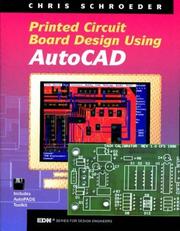
ISBN: 1281077658 9786611077655 0080514839 0750698349 9780080514833 9780750698344 Year: 1998 Publisher: Boston Newnes
Abstract | Keywords | Export | Availability | Bookmark
 Loading...
Loading...Choose an application
- Reference Manager
- EndNote
- RefWorks (Direct export to RefWorks)
Designing PCBs is made easier with the help of today's sophisticated CAD tools, but many companies' requirements do not justify the acquisition cost and learning curve associated with specialized PCB design software. Printed Circuit Board Design Using AutoCAD helps design engineers and students get the most out of their AutoCAD workstation, showing tips and techniques to improve your design process. The book is organized as a series of exercises that show the reader how to draft electronic schematics and to design single-sided, double-sided, and surface-mount PCBs.Coverage includes d
AutoCAD. --- AutoCAD. Printed circuits--Computer-aided design. --- Computer program. --- Design. --- Printed circuits. --- Printed circuits --- Electrical Engineering --- Electrical & Computer Engineering --- Engineering & Applied Sciences --- Computer-aided design --- Electronic circuits --- Microelectronics --- Auto CAD --- AutoCAD for Windows --- AutoCAD LT for Windows --- Computer-aided design.
Book
ISBN: 0323996655 032395099X Year: 2023 Publisher: London, United Kingdom, : Academic Press,
Abstract | Keywords | Export | Availability | Bookmark
 Loading...
Loading...Choose an application
- Reference Manager
- EndNote
- RefWorks (Direct export to RefWorks)
Up and Running with AutoCAD 2023: 2D and 3D Drawing, Design and Modeling presents a combination of step-by-step instruction, examples and insightful explanations. The book emphasizes core concepts and practical applications of AutoCAD in engineering, architecture and design. Equally useful in instructor-led classroom training, self-study, or as a professional reference, the book is written by a long-time AutoCAD professor and instructor with the user in mind.
Computer graphics. --- Automatic drafting --- Graphic data processing --- Graphics, Computer --- Computer art --- Graphic arts --- Electronic data processing --- Engineering graphics --- Image processing --- Digital techniques --- AutoCAD. --- Auto CAD --- AutoCAD for Windows --- AutoCAD LT for Windows
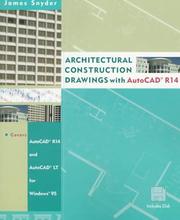
ISBN: 9780471184188 0471184187 Year: 1998 Publisher: New York : J. Wiley,
Abstract | Keywords | Export | Availability | Bookmark
 Loading...
Loading...Choose an application
- Reference Manager
- EndNote
- RefWorks (Direct export to RefWorks)
Structural drawing. --- Architectural drawing. --- Constructions --- Dessin d'architecture --- Dessins --- AutoCAD. --- 72.02 --- Bouwtechniek: methoden en materialen --- 72.02 Bouwtechniek: methoden en materialen --- Architectural drawing --- Structural drawing --- Drawing, Structural --- Mechanical drawing --- Drawing, Architectural --- Plans --- Architectural design --- Communication in architectural design --- Drawing --- Auto CAD --- AutoCAD for Windows --- AutoCAD LT for Windows
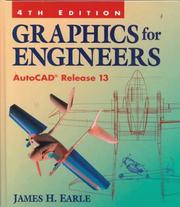
ISBN: 0201846012 Year: 1996 Publisher: Reading (Mass.) : Addison-Wesley,
Abstract | Keywords | Export | Availability | Bookmark
 Loading...
Loading...Choose an application
- Reference Manager
- EndNote
- RefWorks (Direct export to RefWorks)
Engineering graphics --- 681.3*J6 --- Graphics, Engineering --- Geometry, Descriptive --- Mechanical drawing --- Computer-aided engineering: computer-aided design; CAD; computer-aided manufacturing; CAM --- Engineering graphics. --- 681.3*J6 Computer-aided engineering: computer-aided design; CAD; computer-aided manufacturing; CAM --- AutoCAD. --- Auto CAD --- AutoCAD for Windows --- AutoCAD LT for Windows
Book
ISBN: 0123978661 0123984165 9780123978660 9780123984166 9780124104921 0124104924 9780124104211 0124104215 1299753906 9781299753907 Year: 2014 Publisher: Waltham, Mass. Academic Press
Abstract | Keywords | Export | Availability | Bookmark
 Loading...
Loading...Choose an application
- Reference Manager
- EndNote
- RefWorks (Direct export to RefWorks)
Gindis introduces AutoCAD with step by step instructions, stripping away complexities to begin working in AutoCAD immediately. All concepts are explained first in theory, and then shown in practice, helping the reader understand what it is they are doing and why, before they do it. Divided into three parts, the book covers beginning through advanced AutoCAD, including 3D features. Also included is an extensive Appendix for each part, detailing additional useful CAD-related information not often found in other text books The book contains support
Computer-aided design. --- Computer graphics. --- AutoCAD. --- Automatic drafting --- Graphic data processing --- Graphics, Computer --- Computer art --- Graphic arts --- Electronic data processing --- Engineering graphics --- Image processing --- CAD (Computer-aided design) --- Computer-assisted design --- Computer-aided engineering --- Design --- Digital techniques --- Auto CAD --- AutoCAD for Windows --- AutoCAD LT for Windows
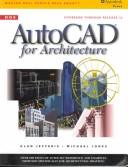
ISBN: 0827354312 9780827354319 Year: 1994 Publisher: Albany, NY: Delmar Publishers,
Abstract | Keywords | Export | Availability | Bookmark
 Loading...
Loading...Choose an application
- Reference Manager
- EndNote
- RefWorks (Direct export to RefWorks)
Architectural drawing --- Computer-aided design --- CAD (Computer-aided design) --- Computer-assisted design --- Computer-aided engineering --- Design --- Drawing, Architectural --- Plans --- Architectural design --- Communication in architectural design --- Drawing --- Mechanical drawing --- Data processing --- Programmed instruction. --- AutoCAD. --- Auto CAD --- AutoCAD for Windows --- AutoCAD LT for Windows --- Data processing&delete& --- Programmed instruction --- AutoCAD
Book
ISBN: 0128198621 012819863X 9780128198636 9780128198629 Year: 2020 Publisher: Langford Lane, England : Elsevier,
Abstract | Keywords | Export | Availability | Bookmark
 Loading...
Loading...Choose an application
- Reference Manager
- EndNote
- RefWorks (Direct export to RefWorks)
Computer-aided design. --- Computer graphics. --- AutoCAD. --- Automatic drafting --- Graphic data processing --- Graphics, Computer --- Computer art --- Graphic arts --- Electronic data processing --- Engineering graphics --- Image processing --- CAD (Computer-aided design) --- Computer-assisted design --- Computer-aided engineering --- Design --- Digital techniques --- Auto CAD --- AutoCAD for Windows --- AutoCAD LT for Windows
| Listing 1 - 10 of 20 | << page >> |
Sort by
|

 Search
Search Feedback
Feedback About UniCat
About UniCat  Help
Help News
News